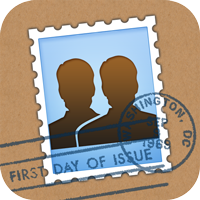
I should mention that the documents on my phone are those I store using Dropbox (https://www.dropbox.com), an incredibly useful free utility that allows you to store 2GB of files online, or “in the cloud”, if you prefer. I wrote up a review of Dropbox in a previous article, and I’m a daily DropBox user on my Macs, PCs, and my iPhone. Nevertheless, the problem I’m addressing for this article involves another app that I’ve discovered that works wonderfully for sending attachments from your iPhone, iPod, or iPad: Group Email! (https://www.redbits.com/iphone/groupemail/) While it’s not free, for the low price of $3.99 you enable your iOS device with the ability to send attachments via email.
For email attachments, Group Email! supports photos and videos from your device’s photo library, documents, “Pasteboard” content (content you select and choose to “Copy”), single or multiple contact vCards, and even your current location that includes a Google Map image and reverse geocoded address. If you are using an iPhone 3Gs or iPhone 4, you can also take pictures or video from within the app to attach; you can record audio clips to attach as well. The size and number of the attachments you can send isn’t specifically limited, but newer devices will be able to send more and larger attachments. Also, you don’t need to use Dropbox to have documents saved to your device; Group Email! allows you to sync documents from your computer when you connect your device to iTunes. I just found it very useful that Dropbox allows you to send documents to Group Email! once you install the app.
What’s even better is that isn’t all it does. As the name of the app indicates, Group Email! is also a very easy way to send out email to multiple recipients quickly and easily. It accesses your device’s Address Book and allows you to choose the mode (To,Cc, Bcc) for each recipient you are sending the email. You can use the Groups in which your contacts already reside, or even set up custom distribution lists within the app itself. Another neat feature is the ability to create email templates, so if you’re sending the same type of email content more than once, you can have a template to use repetitively.
I should also mention that the support for Group Email! is top notch. I had a few questions about the functionality of the product and I sent an email. Less than ten minutes later, I had a reply that answered all my questions. Needless to say, I was impressed; I’m always a big fan of responsive support!
If you use your iPhone on the go and need a solution for emailing attachments that doesn’t require you to stop and take out your laptop, Group Email! is the way to go.



