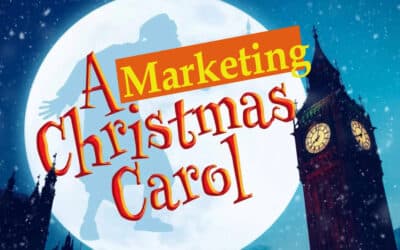One of the most significant advances in computing over the past few years is the lowering price of storage. Computers store their data on hard drives and the prices keep dropping. These days, a hard drive that accommodates one terabyte (1TB) of data can be bought for less than $100, so a large collection of pictures, music, videos, and important documents can be amassed quite easily. One element of computing that is integral to keeping your data safe is the process of backup. Any company that uses computers on a daily basis should have a backup plan in place, but many home users are oblivious to this need – until that fateful day where they lose their data. In the next two columns, I’ll be discussing two different methods of backing up your important files: onsite and online backups.
Onsite backups can be easily accomplished, and there are a variety of solutions that can help with the process. The first thing you’ll need is an external hard drive, and like I mentioned, these can be pretty cheap these days. Oftentimes, an external drive might even come bundled with software that can help with your backups, allowing for ease of use and even automation. Depending on the utility, that might be all you need. There are a variety of other options as well, but today I’ll be focusing on those that don’t cost a dime.
The first utility worth mentioning is GFI Backup – Home Edition (https://www.gfi.com/backup-hm). GFI Backup features easy-to-use wizards for configuring your backups, it can synchronize files and folders, and it can be scheduled to run at a predetermined time automatically. It also includes plug-ins that include backup settings for various programs like Outlook, Outlook Express, Firefox, Thunderbird, Eudora and Opera, along with the ability to backup your Windows settings and your system registry. Another important feature that is included is the ability back up only new and changed files (incremental), or to delete from the current backup the files that no longer exist in the source location (differential). GFI Backup also provides a version control mechanism that allows you to keep multiple versions of a file in stacked backups, in case you need to restore to an older version of a document or file you’ve been working on. It can even email you once a backup is completed or if there were errors that occurred, among other great features.
For Macs, the last two versions of the operating system, 10.5 (Leopard) and 10.6 (Snow Leopard) come with Time Machine, a terrific backup utility that is user friendly and automatically makes incremental backups of all your files and settings. For those that don’t have the newer OS, there is a great free solution: SilverKeeper (https://www.lacie.com/silverkeeper/). It runs on Mac OS X versions 10.3.9 through 10.6, but for older versions of the operating system, they have another version still available. It doesn’t have all the bells and whistles that GFI Backup has, and it isn’t as pretty as Time Machine, but it does the job and it can be scheduled.
There are a lot of other solutions available that are free and that cost a little money. Whatever you end up using, just make sure you use something. Not having a backup of those wedding pictures or your financial records can be a painful process, but it is not the end of the world. Data recovery can be accomplished, but it can get costly if the problem is severe. If you’ve lost your data, turn off your device and call someone who performs data recovery (https://bayoutechnologies.com).
Next column, we’ll explore the other side of backing up your files: using an online service to store your vital data.